The Uplift V3 is a dual-motor, electric standing desk with rock-solid stability that you can customize to your heart’s content. Instead of reinventing the wheel, it builds on what worked with the Uplift V2 by adding a redesigned and stronger frame, switching to a simplified assembly process and it also comes with a new cable management tray that’s wider and more flexible.
Back when I reviewed the Uplift V2 several years ago, I was pleasantly surprised by all of the different options I could pick from when configuring my desk. In the time since, Uplift has added several new desktop sizes, frame colors, keypad styles and more to the mix. While this sheer number of options could be overwhelming for first-time buyers, I really like that you’re not stuck with just one desktop size and only a few colorways.
I’ve been using the Uplift V3 for both work and gaming for the past month and I’m even more impressed with it than I was with the previous model given how much easier it was to put together. But does it do enough to make it one the best standing desks, and is the streamlined assembly and refined experience worth spending an extra $100 over the V2?
Uplift V3 Standing Desk: Cheat sheet

- What is it? A dual-motor electric standing desk that’s highly customizable.
- Who is it for? Anyone looking for an extremely stable, highly customizable, and future-proof standing desk system.
- What does it cost? The Uplift V3 starts at $699 but can get quite expensive with a wider frame, a premium desktop and lots of accessories.
- What do we like? The simplified assembly process, the wide variety of configuration options, its extremely stable frame and how the included cable management tray is now wider and more flexible.
- What don’t we like? The sheer number of options when configuring your desk could be overwhelming for first-time buyers and the optional customizations can get expensive.
Uplift V3 Standing Desk: Specs
|
Desktop size |
42 x 24 inches, 42 x 30 inches, 48 x 24 inches, 48 x 30 inches, 60 x 24 inches, 60 x 30 inches, 72 x 24 inches, 72 x 30 inches, 80 x 24 inches, 80 x 30 inches |
|
Desktop styles |
White, black, walnut, maple, cherry, ash gray, whiteboard, bamboo, dark bamboo, etc. (30 in total) |
|
Leg colors |
Black, white, gray, industrial |
|
Min/max height |
22.8/48.7 inches |
|
Max supported weight |
355 pounds |
|
Electric |
Yes, dual-motor |
|
Noise level |
54 dB |
|
Memory presets |
2-4 |
|
Grommets |
Yes |
|
Cable management |
Flexible tray included |
|
Warranty |
15-year |
Uplift V3 Standing Desk: The ups
The Uplift V3 is a masterclass in refinement that improves on the V2 in several meaningful ways. It’s easier and simpler to assemble, delivers rock-solid stability, and remains one of the most customizable desks thanks to a fully-fledged ecosystem of optional accessories. Best of all, it now includes a redesigned cable management tray that is wider and more versatile.
Almost effortless assembly

When I reviewed the Uplift V2, I found its assembly more complicated than the highly pre-assembled Vari Electric Standing Desk. This time, however, Uplift has completely overhauled the V3’s build process to make it significantly more streamlined.

Uplift ships the V3 with the frame and control box pre-assembled now, so I only had to unpack three boxes with the desktop, legs, and feet in each. Likewise, many of the bolts are also pre-inserted, which cuts down on time spent fumbling with hardware.

Building the Uplift V3 took me considerably less time than with the V2 or even with Uplift’s Collegiate Series desk I tried out recently. Overall, I had the desk unboxed and built in less than 30 minutes. As far as I’m concerned, Vari still holds the top spot for plug-and-play assembly but now with the V3, Uplift is right up there alongside it.
Making cable management universal

One of the things I’ve always given Uplift Desk credit for is that it’s one of the only companies that includes a cable management tray in the box for free, not as a separate add-on. While the old plastic tray was a bit flimsy, it was functional. The good news is the V3 delivers a massive step up in quality.
Now with the Uplift V3, you’re getting a seriously improved cable management tray in the box that’s not only wider but also flexible. The new FlexMount Cable Manager attaches to two brackets on the backside of the desk with pre-drilled holes to make installation even easier.
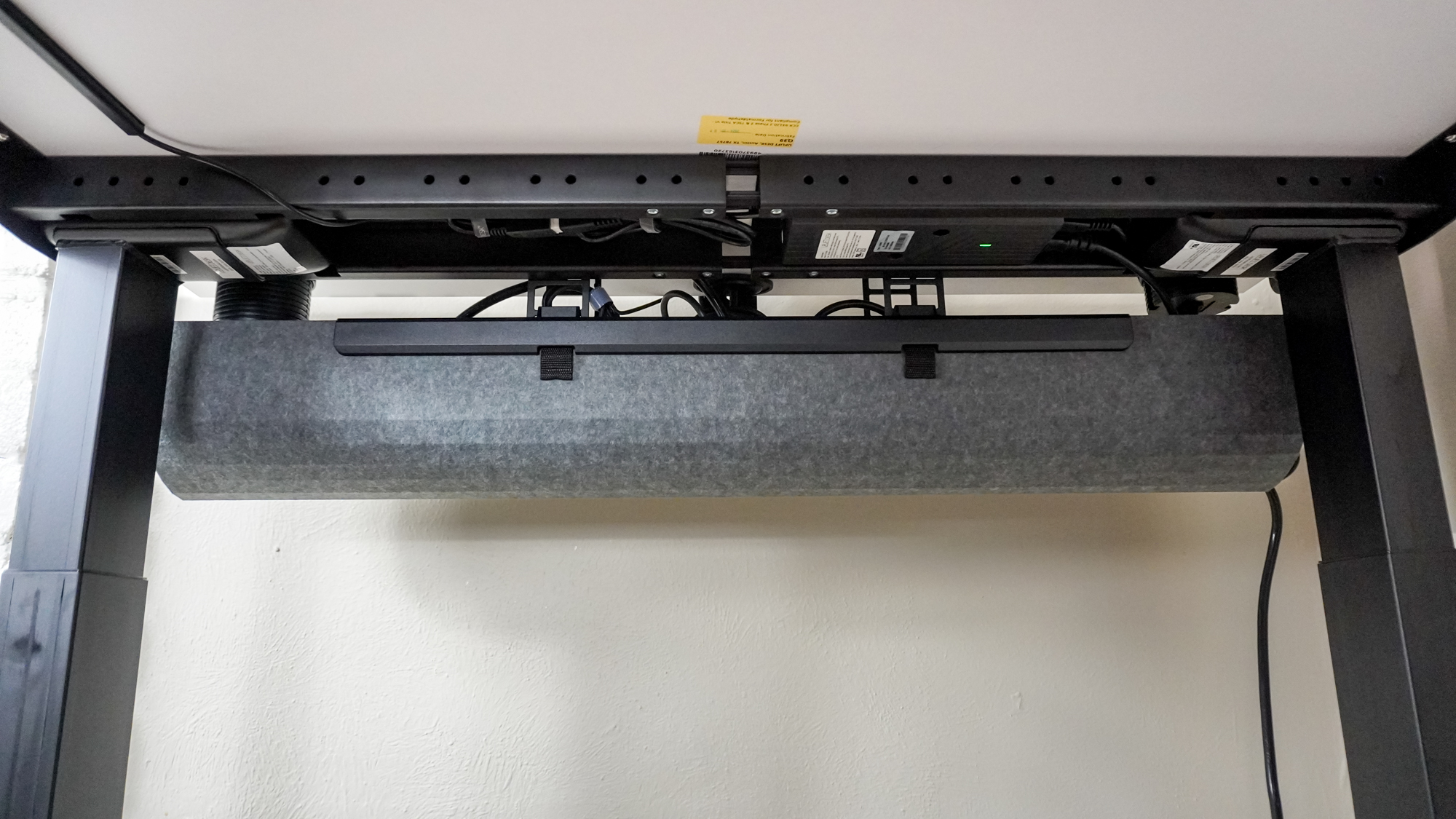
This design offers exceptional flexibility. With five mounting hole positions and four height positions, you can easily set the tray closer to the desk’s edge or further back. This adjustability is key, allowing you to easily accommodate one of the best monitor arms while still leaving plenty of room for one of the best surge protectors and even several bulky power bricks too.
Considering third-party trays typically cost around $30 and some first-party options run as high as $60, Uplift’s decision to continue including one offers a lot of value. The fact that the company completely redesigned its cable management tray to make it much more adjustable is just the icing on the cake.
A smoother, more stable upgrade

To test the Uplift V3, I put together a hybrid work/gaming desk setup with one of the best gaming monitors, the Framework Desktop, and several key accessories. Even with the smallest, 42-inch desktop, I still had plenty of desk space, and the setup never felt cramped. The wider cable management tray helped maximize the workspace beneath the desk, keeping the surface clear and clutter free.
Compared to the Uplift V2 I reviewed four years ago, the V3 delivers a familiar yet noticeably more refined experience. While the previous model was already great, this new one feels smoother in operation and more stable, even at its tallest height.

The adjustable height of the new FlexMount Cable Manager gave me more than enough space to easily mount a monitor stand on the back of the desk, and I found it to be as comfortable to work from standing up as it was to do so while seated in one of the best office chairs.

Given that the desktop options for the V3 are the same as the V2, the frame improvements are the big seller here. For my build, I used the Advanced Comfort Flush Keypad, which features a soft-touch rubber finish and four programmable height buttons.
During operation, the V3’s dual motors hit a peak noise level of 54 dB. While this is slightly louder than the remarkably quiet Hinomi S1 Standing Desk I recently reviewed (at 47 dB), the V3 is by no means loud enough to be distracting. I also liked that the V3 didn’t kick into gear when adjusting its height like some other standing desks. Instead, it just started moving and came to a calculated stop at my preset standing height.
Not just a desk but an ecosystem

Having configured, built, and tested the Uplift V2, one of the company’s Collegiate Series desks, and now the V3, I’ve really come to appreciate the ecosystem of accessories Uplift has created. This isn’t a one-and-done standing desk purchase; it’s a platform you can continually upgrade and customize over time.
This long-term approach is key. You can do the initial configuration and build, then come back for more accessories as your budget or needs change. For instance, as storage is always hard to come by, you can add Uplift’s Desk Drawer.
Or, if you downsize from a desktop to one of the best laptops, you could add the Slim Under Desk Shelf to keep your laptop out of the way while connected to a monitor or docking station. The possibilities are truly endless and this makes the V3 one of the most customizable standing desks I’ve tried yet.

One part of the ecosystem that impressed me this time around were the various power grommets available. While the standard desk includes simple covers, upgrading to the power grommets made a huge difference for me.
I tested two versions: a flush grommet with AC outlets and USB ports, and a pop-up model with even more ports and outlets. Not only are these great for charging your USB-powered devices, but they eliminate the need to run power cords under your desk for accessories like a desk lamp or printer.
I really appreciate this flexibility. Uplift ensures you’re not stuck with your initial configuration like you are when choosing the trim level for a car. You can always add accessories like these power grommets later as your workflow changes which makes the V3 a more compelling long-term investment.
Uplift V3 Standing Desk: The downs
The Uplift V3 is a fantastic standing desk, but even with its refinements, it faces a couple of significant criticisms. The sheer volume of customization options can make configuring your desk feel slightly overwhelming, and while the V3 provides exceptional stability and quality, that quality comes with a price tag that quickly climbs when adding accessories.
Almost too many choices

Uplift’s focus on customization can be a double-edged sword. For instance, when you start configuring the V3 on its website, you have to scroll down past 30 different desktop styles before picking your frame and keypad. While people upgrading from a budget option like the Fezibo Electric Standing Desk will appreciate this depth, for those prone to second-guessing, the sheer number of choices can be overwhelming.
To Uplift’s credit, the company does its best to make these choices easier for you. It’s the only standing desk maker I know of that sends out desktop samples ($9 to $22 depending on the wood), and its Desktop Lookbook makes visualizing your final desk much easier.

I even used one of the desktop samples to build Uplift’s headphone stand which is now one of my favorite home office accessories. Still, I wish Uplift offered pre-configured bundles of its most popular standing desks (maybe at a slight discount) to make things easier.
Another thing worth pointing out is that depending on how you customize the V3, the price can get quite expensive real fast. Upgrading to the largest desktop size immediately adds a few hundred dollars, and even smaller additions — like a more premium keypad or those nifty power grommets — can quickly add up and push the final cost far above the desk’s base price.
Uplift V3 Standing Desk: Verdict
The Uplift V3 is exactly what you want to see in the follow-up to an already great desk. Instead of starting over, the company took what worked with the V2 and focused on refinement. From the streamlined and simpler assembly process to the wider and more adjustable included cable management tray, the V3 is easy to recommend over its predecessor, making it a great option for first-time buyers and more experienced users alike.
While the sheer number of desktop styles and configuration options can be slightly overwhelming, this customization depth is ultimately a benefit. Yes, configuring the desk with a high-end desktop and upgraded components can get expensive, but the V3’s value lies in its ecosystem. You have the option to start with the base model first and upgrade it later on piece by piece, turning it into a truly long-term investment.
If you’re looking for a smooth, stable, and highly customizable standing desk you can use reliably for years to come, look no further than the Uplift V3. Its ability to grow and change with your setup makes it a true long-term investment and easily earns it a place among the best standing desks.