A toggle was discovered that allows a Pixel user to remove At a Glance from his home screen
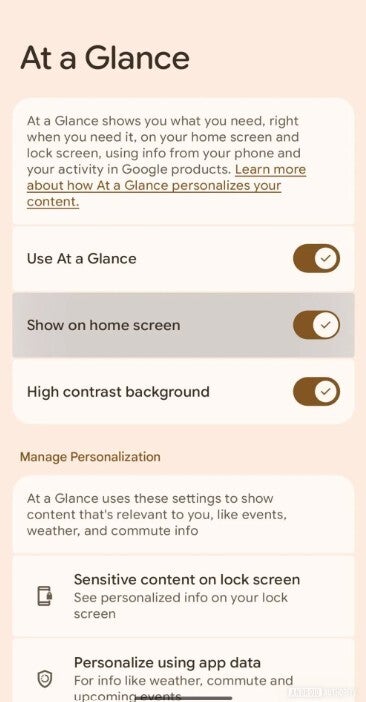
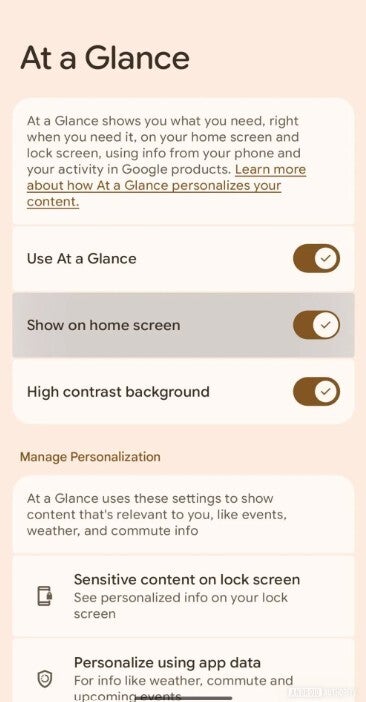
Pixel users will soon be able to remove the At a Glance widget from their home screen. | Image credit-Android Authority
For a good idea about how much information you can get from the At a Glance widget, find an empty spot on your home screen and long-press on it. That will result in a popup hitting the screen with three options: Dismiss, Settings, and About this content. Tap on Settings and you’ll see options to manage content relevant to the user such as info about the weather, commuting, and events.
The widget delivers useful information to Pixel users
Toggle buttons allow you to enable or disable custom info on the widget such as:
- Weather
- Air quality
- Severe weather alerts
- Earthquake alerts
- Upcoming events
- Work profile
- Food and household orders
- Package delivery
- Commute traffic and travel time
- Time to leave to make an upcoming appointment in time
- Ridesharing
- Travel on planes, trains and other travel information
- Bedtime
- Fitness
- Safety check
- Timer & stopwatch
- Connected devices connection and battery status
- Cross device time info from your home devices
- Doorbell shows images from Nest or Ring doorbell camera
- Flashlight
You can see from that list how inclusive the At a Glance widget is and why someone who loves information would want it enabled on his/her Pixel. As for those who just don’t like it, the current way to disable At a Glance involves a long-press on the home screen, tapping on settings, and toggling off Use At a Glance, the very first toggle screen at the top of the settings page. But that won’t completely turnoff the widget as it will still show the time and date on the home screen.